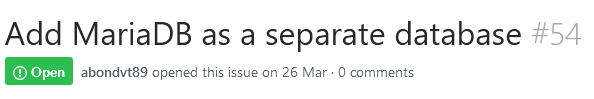A very common request is for HammerDB to add support for a new database. Before reaching out with a request your first reference should be the DB-Engines Ranking to gauge the relative popularity of a database. it is no coincidence that HammerDB supports the most popular databases with all of the databases currently supported being in the top 10 of this ranking. There may be compelling reasons to add a new database outside of the top 10 to HammerDB, however clearly the HammerDB developers cannot add and maintain support for them all. Therefore this series of posts explains how any contributor can add support for a new database in HammerDB.
Firstly you will need both the source code from the HammerDB GitHub site and the binaries for your chosen platform for testing. Note that the key difference between the source code download and the binaries is the addition of the bin and lib directories in the binaries. Any changes that you make to the source download can be run on your chosen platform by adding these bin and lib directories to the source or functionally equivalent keeping the binary download as a test directory and copying the modified source here over the existing files to test any changes you have made.
While on the subject of the lib directories one important aspect to consider before you begin making changes is the compiled library interface that you are going to use to communicate with your new database. Using MySQL as an example if you load the driver script you can see the following lines:
set library mysqltcl ;# MySQL Library
...if [catch {package require $library} message] { error "Failed to load $library - $message" }
The package require line loads the compiled library from the lib directory, in this case the library in the lib/mysqltcl3.052 directory. Looking for example in this directory on Windows there is the file libmysqltcl.dll – opening this file in an application such as dependency walker shows that this file also requires the MySQL client library libmysql.dll. This library provides the interface between HammerDB and the TCL language it uses and the database provided client library. The source code for this interface is here and all intefaces used are open source and GPL compliant. (Note for clarity it is the TCL interface that must be open source rather than the database client library itself) Therefore you have a choice as to whether you use an existing interface already provided in HammerDB, an interface for your database already written that you will compile and put in your test lib directory, write a new interface or use the generic provided ODBC interface. If the later is a consideration then you should use the TDBC interface that is already provided with HammerDB. As an example although not currently visible in HammerDB the previosuly supported Trafodion database was interfaced with TDBC and is still present in the src directory. Therefore this can provide an example of adding a new database with TDBC.
If you plan for your database to be included in a HammerDB release then you will need to ensure that the client library you use works on both Linux and Windows and that the interface is open source.
Once you have decided to go ahead and add support for a new database to HammerDB and have a working client for Linux and Windows go ahead and create an Issue on theTPC GitHub site this will show to the HammerDB developers and others that you are considering adding support for a new database and provide the opportunity for discussion of your plans. It is also a place to reach out for help if you get stuck. For an example there is an existing Issue to add MariaDB as a separate database on the HammerDB site.
Therefore this example series of posts will take the steps to show how to add support for this database.